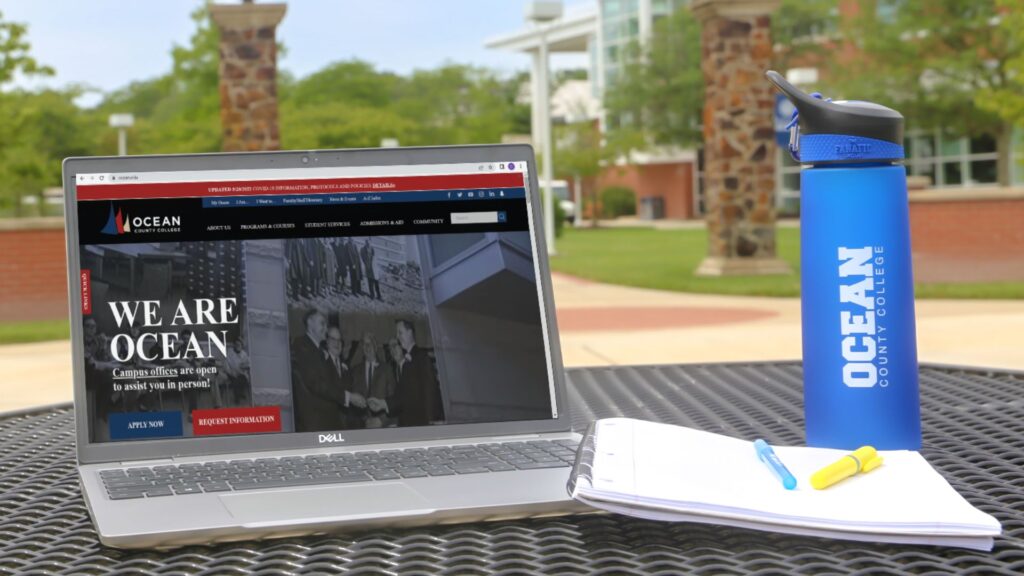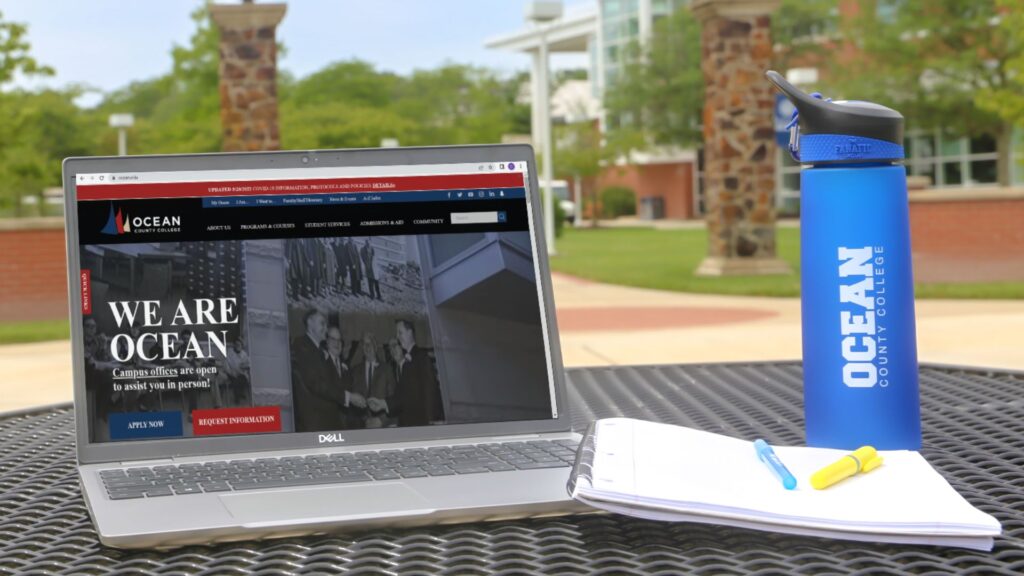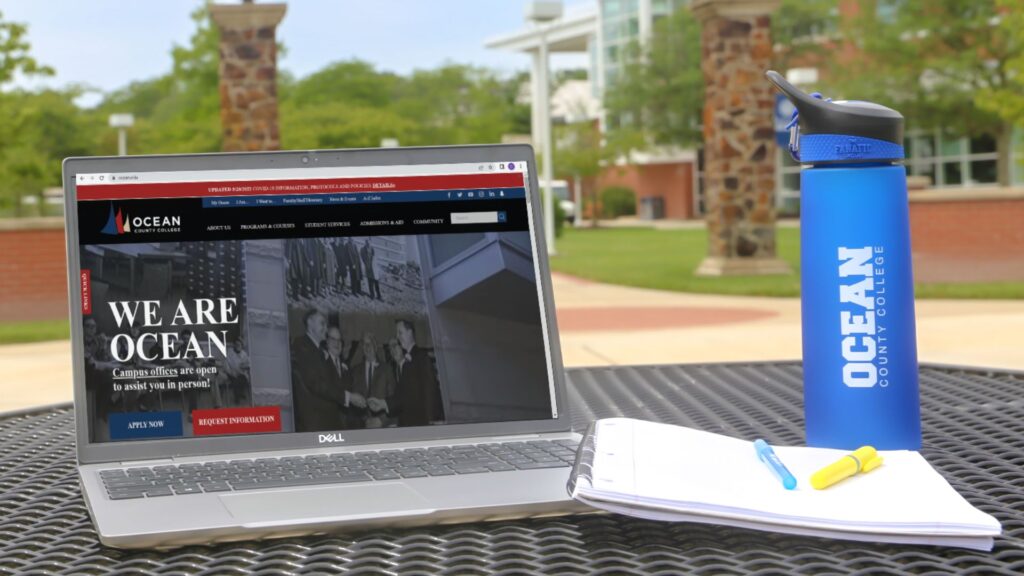Transcript Request
Unofficial Transcript Request Process
Students Currently Attending OCC
Use Student Planning to Access your Unofficial Transcript
Students can log in to their Student Planning account through Ocean Connect to access their unofficial transcript. Follow the steps below to find your unofficial transcript:
How to use Student Planning
- Log-in to Ocean Connect
- Navigate to ‘Student Planning‘
- From the menu on the left find the “Academics” tab
- From the drop down options choose ‘Unofficial Transcript‘
- Choose ‘Undergraduate Transcript‘ to view your unofficial transcript.
How to use Student Planning
- Log-in to Ocean Connect
- Navigate to ‘Student Planning‘
- From the menu on the left find the “Academics” tab
- From the drop down options choose ‘Unofficial Transcript‘
- Choose ‘Undergraduate Transcript‘ to view your unofficial transcript.
Students Not Currently Attending OCC
Contact our Registrars Office
For students not currently attending Ocean County College, please send an email request for unofficial transcripts to registrar@ocean.edu along with a copy of either their driver’s license, non-driver’s state ID, or photo ID such as a passport. There is no fee for an unofficial transcript.
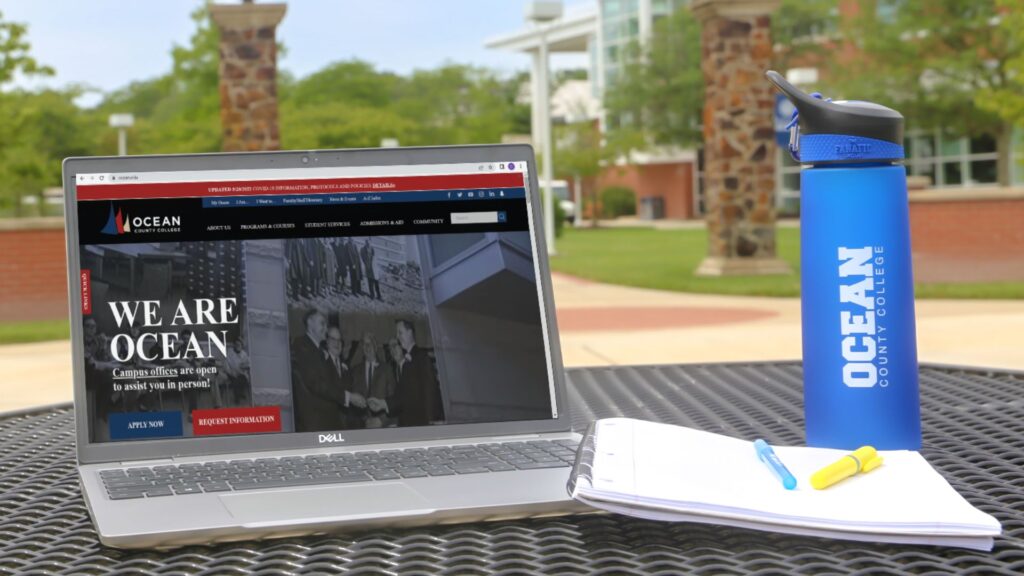
Request Your Official Transcripts Here!
Official Transcript Request Process
Ocean County College uses the National Student Clearinghouse to process all Official Transcript Requests. Students must have access to a computer to order online. National Student Clearing House charges a fee to process transcript requests which require students to have access to a debit or credit card. Transcripts can be ordered electronically or in the mail.
- NOTE:Please DO NOT order your transcript until your grades have been submitted to Student Planning/Web Advisor. Grades Posted in Canvas do not transfer to the transcript until they are officially posted by the instructor
- NOTE:If you are ordering a physical Official Transcript to provide to a school, employer, etc. DO NOT open or break the seal or the transcript may be denied for tampering
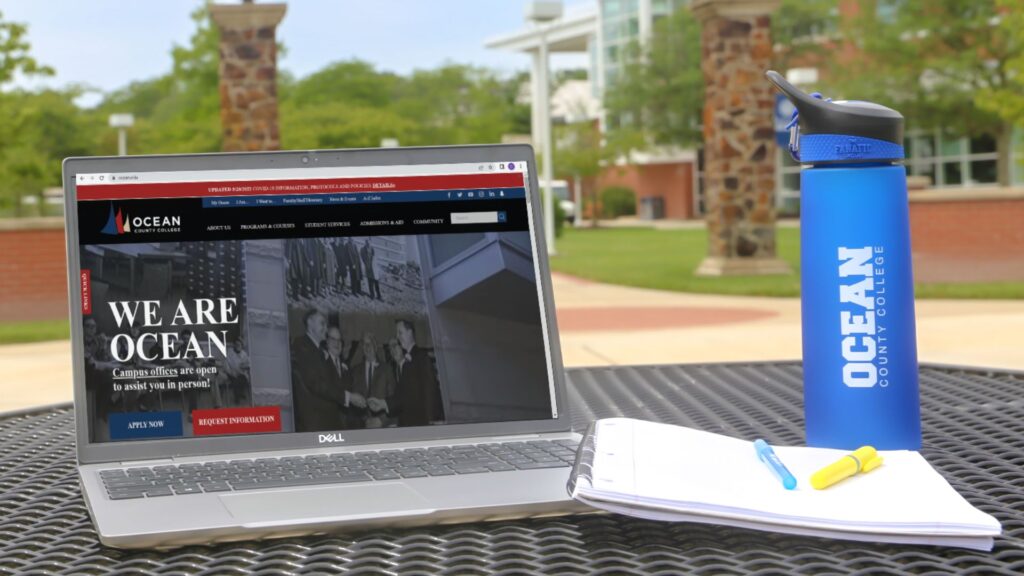
Order Your Official Transcripts Now!